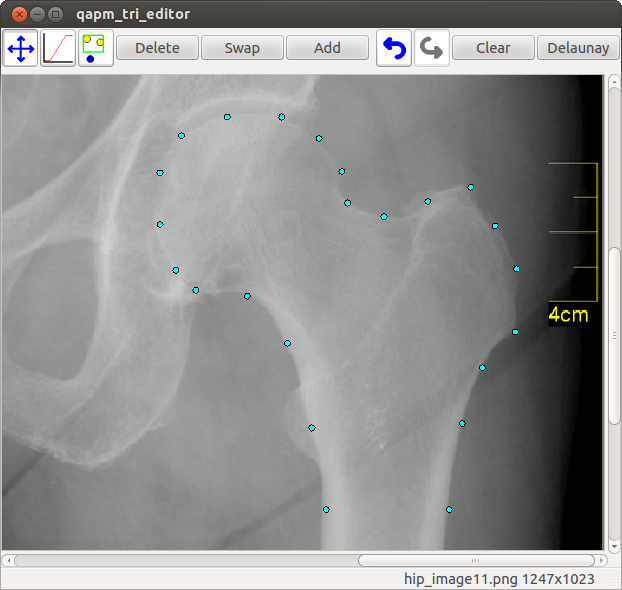
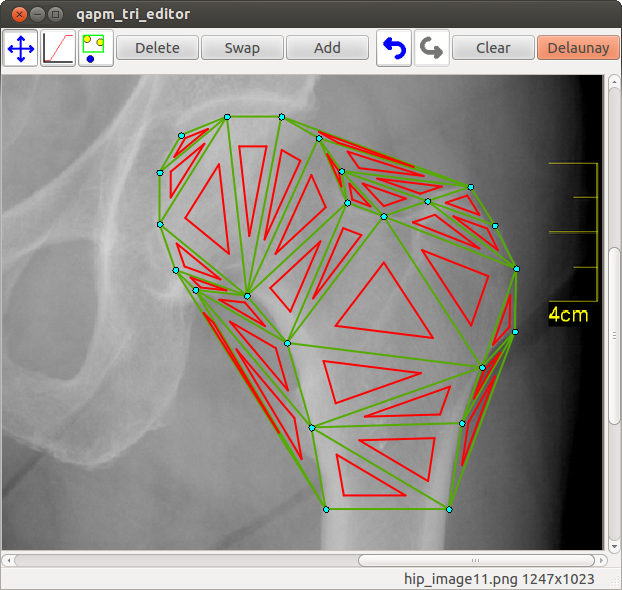
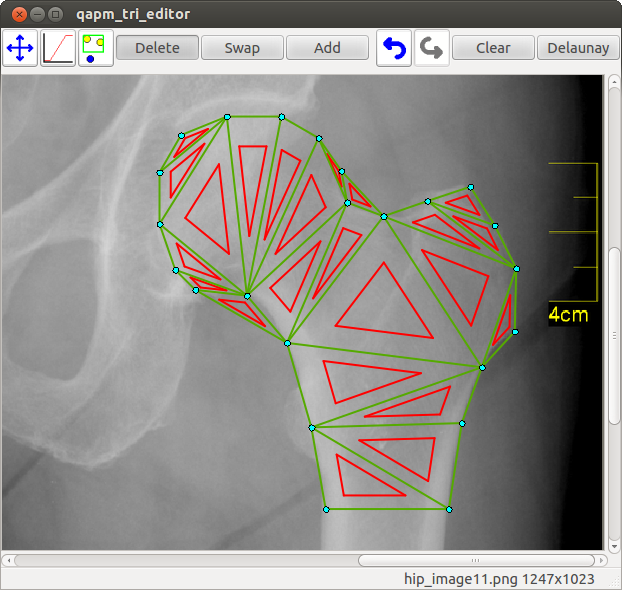
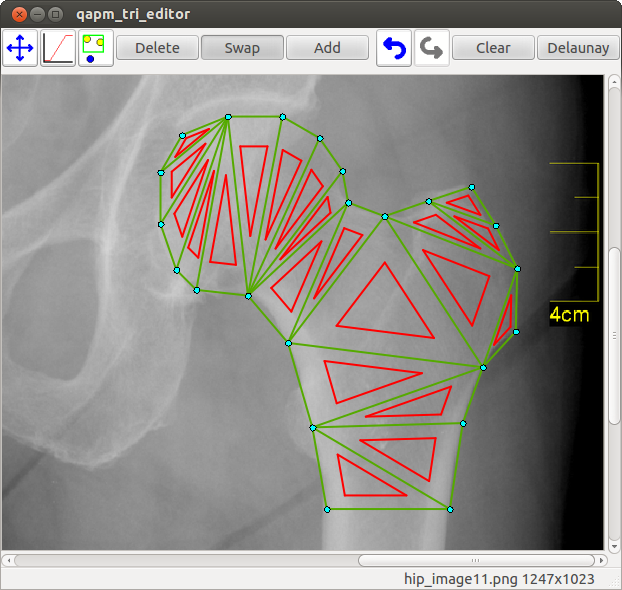
qapm_tri_editor -i image1.png -p image1.ptsThe tool can then
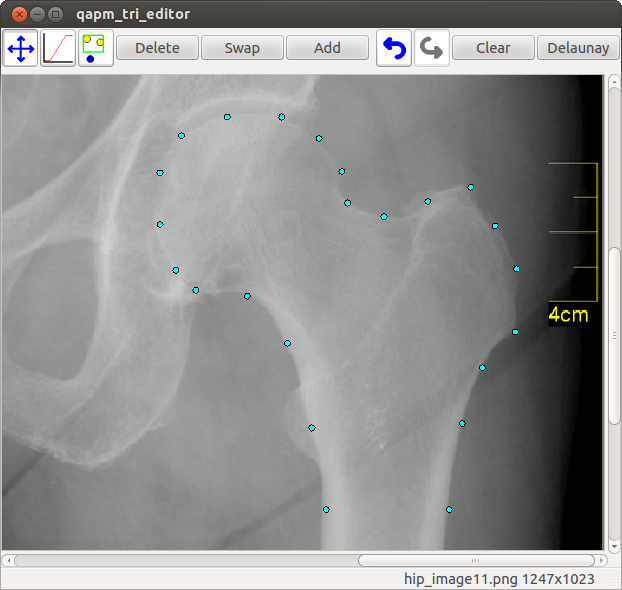 |
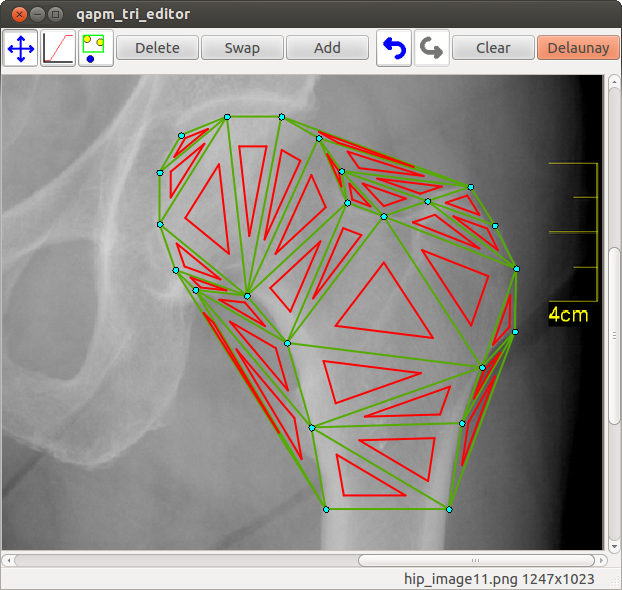 |
| 1) Initial set of points | 2) After applying Delaunay |
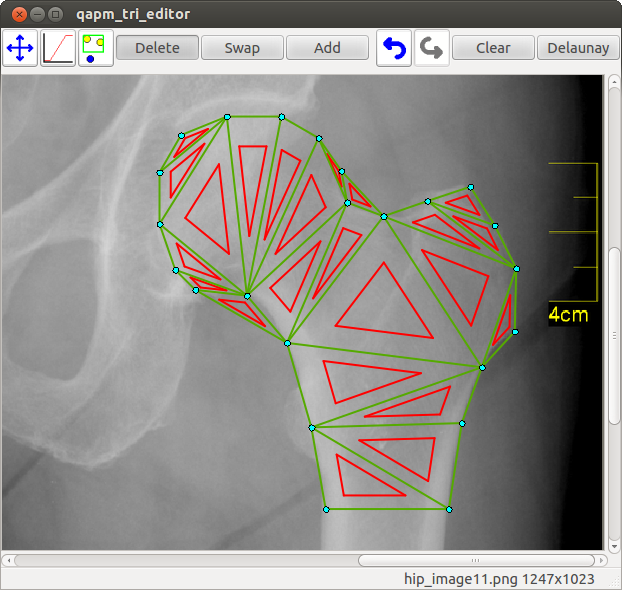 |
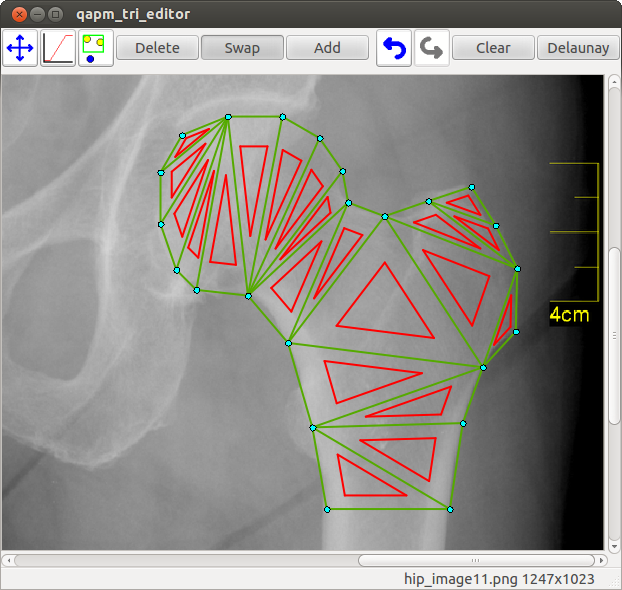 |
| 3) Deleting triangles outside region of interest | 4) Swapping triangles to edit the mesh |
qapm_tri_editor -i image1.png -p image1.pts -t triangles.tri