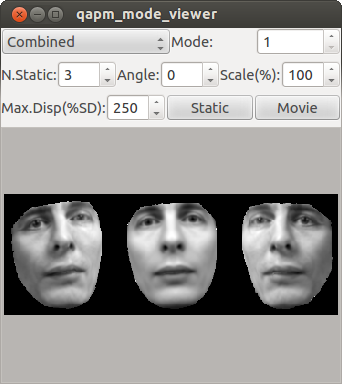qapm_mode_viewer: Display modes of shape/appearance models
The qapm_mode_viewer tool displays the modes of an appearance model, or of its contained texture/shape models.
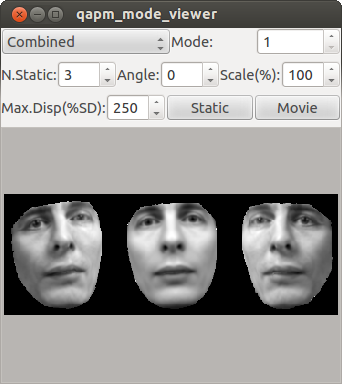
The mode in the top left enables selection of Combined (full appearance model)/Texture/Shape modes.
Other parameters:
Mode Index of model mode to be displayed
N.Static: Number of images to show spanning the selected mode
Max.Disp: Range (in % standard deviation) of parameter value either side of mean
Angle: Enables rotation of the displayed model image (degrees)
Scale: Scale of images into which to reconstruct, relative to default value.
Static: Single frame showing multiple images for different parameter values across the range.
Movie: Sequence of frames animating the current mode.
In addition, from the file menu there are options to save out either individual images or the frames of the displayed movie.